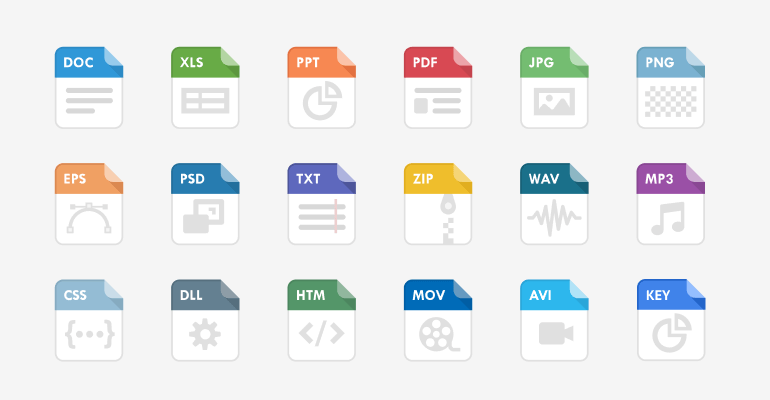What Is Document Digitization, and Why Is It Important?
Document management and storage are critical components of any organization’s operations. Yet, paper-based documents are hard to manage, store, and retrieve, which slows productivity and causes bottlenecks. That’s where digitization comes in handy.
In this article, we’ll discuss digitization, explain how to digitize paper documents, and consider its importance for companies.
Document Digitization: What Does It Mean?
Document digitization means converting paper-based documents to electronic formats. The document digitization process typically involves scanning or otherwise capturing physical documents and transforming them into digital files that can be stored, accessed, and shared electronically.
However, digitization is not just about scanning or creating a file or an image to eliminate cluttered cabinets. It makes it possible for organizations to cut the cost, time, and effort needed to manage business information. It also contributes to faster decision-making and deeper insights into business by helping to quickly extract relevant data from physical documents and integrate or convert this data into file formats compatible with different business software.
Digitization vs Digitalization: What’s the Difference?
“Digitization” refers to scanning or retyping physical documents (e.g., notes, reports) into digital formats, such as PDFs, JPEGs, or Word or Excel. It focuses on converting information from paper to a digital file.
“Digitalization” is a broader term that pertains to the use of digital tools to improve businesses’ work, task automation, and customer experiences. Digitization is one part of digitalization that helps transform certain portions of business processes with technology.
Simply put, digitization has to do with the conversion of documents, whereas digitalization is about using technology to improve operations.
What Is Digitized Material?
“Digitized Material” means information that is not “born digital” but converted from a physical form into a digital format through digitization.
For example:
- Scanning paper documents (e.g., contracts, invoices, reports, correspondence, etc.) to create PDF or text files.
- Retyping handwritten text (e.g., business notes) into DOC, DOCX, XLS, or other formats.
- Converting printed photographs into digital image files like JPEG or PNG.
- Recording analog sounds, speeches, or any other spoken material and converting it into digital audio files like MP3 or WAV.
Related: Professional Transcription Service
Why Digitize Paper Documents? One Benefit That Most Overlook
While there are many well-known benefits of going digital, including increased efficiency, improved accessibility, and easier collaboration (which we’ll cover in the next section), there’s one additional benefit of converting paper documents to digital files: the reduction of physical storage.
When you go for paper digitization, not only do you save storage costs, but you also create more productive office space for other activities. Digitization of documents can be especially useful for businesses that handle large volumes of paperwork.
Top 6 Reasons Why Digitalization of Documents Is Important
Digitization is extremely beneficial in reducing overall business costs. After you digitize your documents, you will minimize or even eliminate costs connected with document copying or a courier service.
Some of the benefits of document digitization include:
1. Better Storage Capacity
Paper-based records can occupy several cabinets, even for small business owners. Many large companies have entire rooms filled with files. However, by converting paper documents to a digital format, you’ll find that thousands of documents and pages can easily fit on a single hard drive.
2. Increased Time Efficiency
When you digitize paper documents, it becomes effortless to find them. Instead of wasting time looking for paper copies or spending money transporting them from off-site locations, you type in a few keywords and get your hands on the desired document.
3. Enhanced Accessibility and Security
It goes without saying that you can access your digital documents at any place and at any time, but what else you can do is determine who can gain access to particular documents and information.
4. Secure Document Storage
If you have paper documents, you most definitely have classic concerns about protecting them from a natural disaster or fire. One way to secure them is by backing up each and every file of the organization and storing it in another location. However, when working with digital files, you can store all your records securely in the cloud and have a backup on a hard drive.
5. Improved Compliance
In industries such as banking and healthcare, compliance is an essential aspect of doing business, and defaults can be expensive. Here, document digitization helps simplify information tracking and monitoring across the enterprise ecosystem, making compliance auditing and verifications much easier.
6. Enhanced Customer Experience
Enhanced customer experience can be a potential advantage for any organization. However, delivering it with perfection is quite challenging. For example, as highlighted by Zendesk Customer Experience Trends Report, 72% of the clients in the banking sector expect near-instant support. Clearly, the slow paper-based document handling processes are incompatible with the rising customer expectations and their need for immediacy. However, the digitalization of documents can save significant effort in accessing financial services and decrease the time it takes to deliver such services, thus enhancing customer satisfaction and loyalty.
Top 4 Challenges of Conventional Digitization Services
Although document digitization has many advantages for businesses, there may be several challenges in the process. These challenges are as follows:
1. Quality of Digitization
The quality of digitization outcomes greatly depends on the types of documents and the level of technological maturity of the chosen document digitization solutions. Digitization of formula-packed texts or those containing handwritten notes with the help of free open-source OCR services or AI can lead to errors, inaccuracies, and information loss and result in serious compliance risks.
2. Scalability
When it comes to digitization, the most indispensable needs are accuracy and high scalability. For example, some businesses, such as retail, require the flexibility to scale the process up or down. Therefore, any effective digitization solution must handle large volumes of documents quickly and without disruptions.
3. Storage Issues
Storing documents in their physical form can present significant challenges. Physical storage requires space, which means additional costs, especially in urban areas. Besides, paper documents can easily be destroyed by humidity, flooding, fire, and other factors.
4. Privacy Risks
Failure to choose a reliable solution to convert paper documents to electronic files can expose a company’s workflows to security risks and privacy breaches. This especially holds true for high-stake Healthcare, Financial Services, and Utilities environments.
So, How to Digitize a Document the Right Way?
Below are 5 digitization best practices to help you achieve just that, so read on!
1. Make a Plan
Your digitization project should be well-planned to ensure that all goes on well during the process. Set specific procedures for scanning physical documents and ensure consistency in all steps.
For your digitization project, the following can be determined:
- The types of documents to be scanned.
- The format of the digital version of your physical file.
2. Scan Documents
Before scanning, sort the selected documents, take out any staples or binding, and make them single sheets. If necessary, repair any damages. Once done, scan the analog material into a digital format (e.g., JPG or PDF).
3. Extract Data From Unstructured Documents
Unstructured documents make up around 90% of enterprise data, requiring various technologies to convert them into electronic formats. The available options include OCR technology, IDP, or IDC tools. However, the best way to digitize paper documents that contain unstructured data is to leverage professional document typing services offering manual typing by certified experts. This way, you’ll ensure maximum accuracy, efficiency, and compliance with industry standards in your digitization efforts.
4. Create Backup Copies
All digitized materials should have duplicate copies in case the original files are damaged or lost because digitized files are vulnerable to data corruption caused by software errors, hardware failures, and other issues. Creating backup copies can help ensure the information is available even if the original file is damaged or lost.
5. Use a Consistent Naming
According to a recent survey among office professionals, 93% of employees have difficulty locating specific documents, and 83% have to recreate files because they cannot be located on the company’s network. All this can be avoided by maintaining a consistent naming convention (e.g., giving each file a descriptive name that reflects its content). You can also utilize a unified format, such as MM-DD-YYYY-description, to make it easier to organize and find files.
Summing Up
Every business relies on invoices, orders, contracts, and other documents. Manually collecting, processing, and storing these documents can be costly and risky. Digitization of paper documents provides many benefits that can help businesses save space, time, resources, and money while also improving productivity and security, streamlining access and retrieval, improving collaboration, and mitigating risks. These are the primary reasons why more and more and more businesses will continue to digitize their documents in 2024 and the years to come.
Using online conversion tools is convenient for quick tasks. However, if you have sensitive information, complex or poor-quality documents, high-volume conversions, or need precise formatting, consider manual typing services to ensure accuracy and security. Here’s how easy it is to turn any file—from images to minutes of meeting and handwritten text to PDF, Word, or another format—with TypingService:
- Fill out a quick online form and share a link to the file you need digitized.
- Make a secure payment with a credit or debit card.
- Once the file is digitized, our platform will automatically notify you.
- Check if it complies with your guidelines.
- Once satisfied, save your file in the desired location.
Following these steps, you can transform your documents of any quality into sharable, easy-to-manage digital copies without hassle and stress.
If you have questions or need any assistance, don’t hesitate to consult one of our experts today!